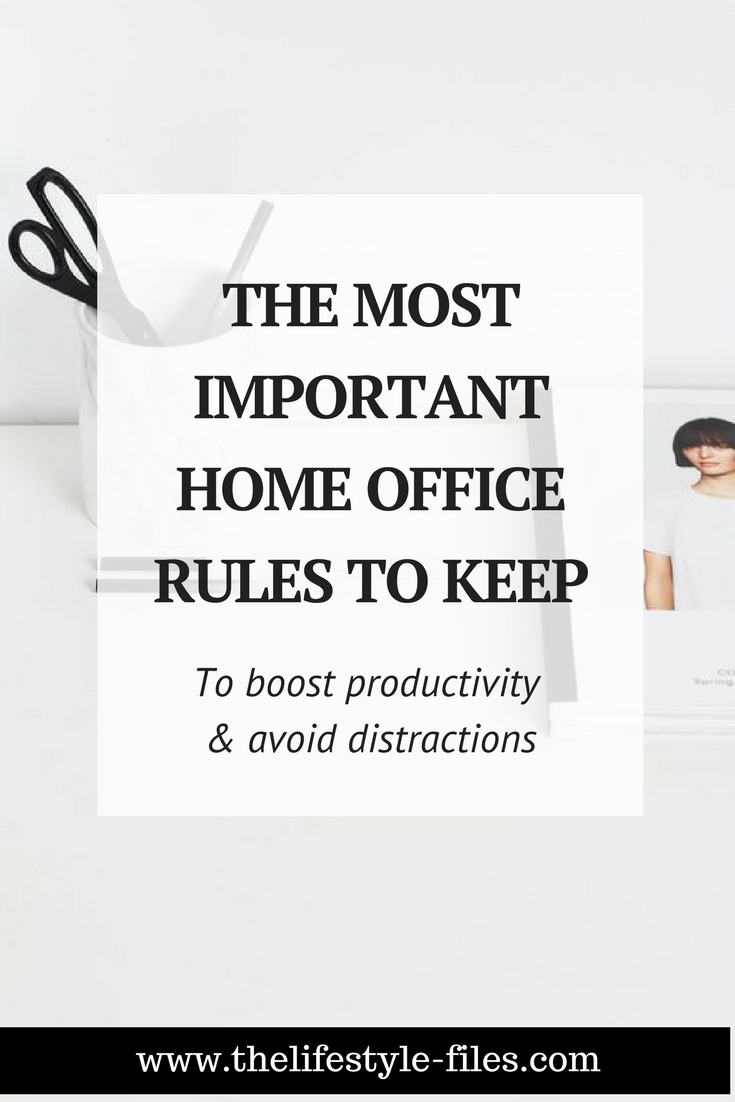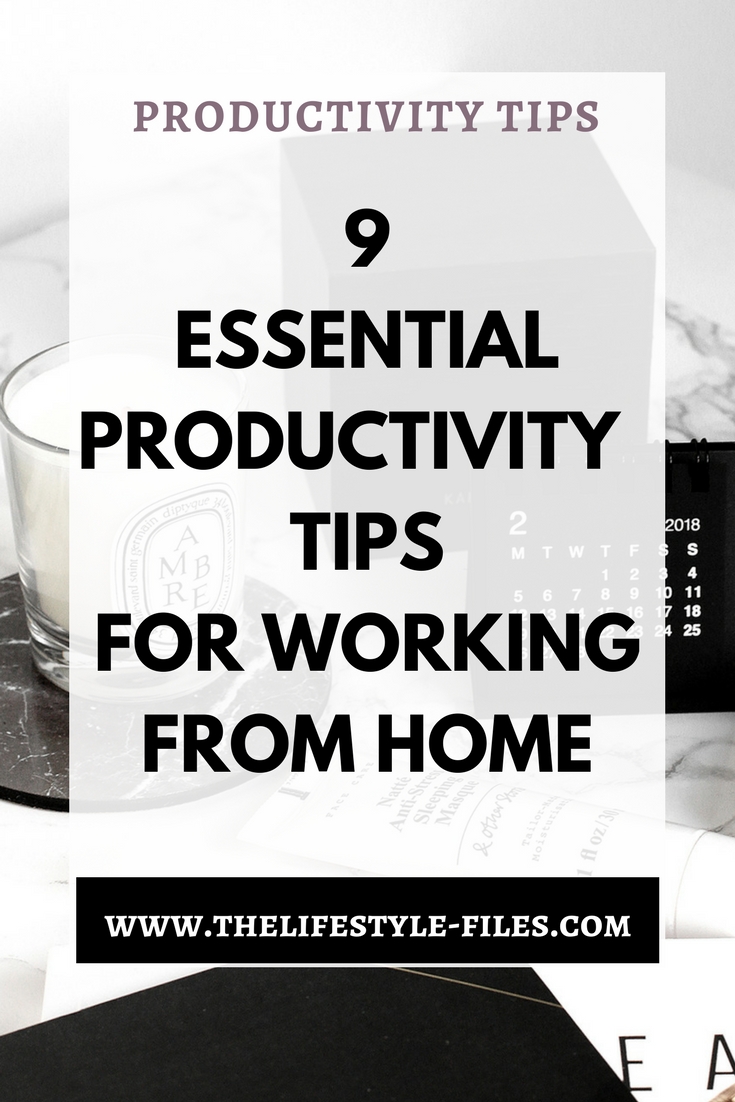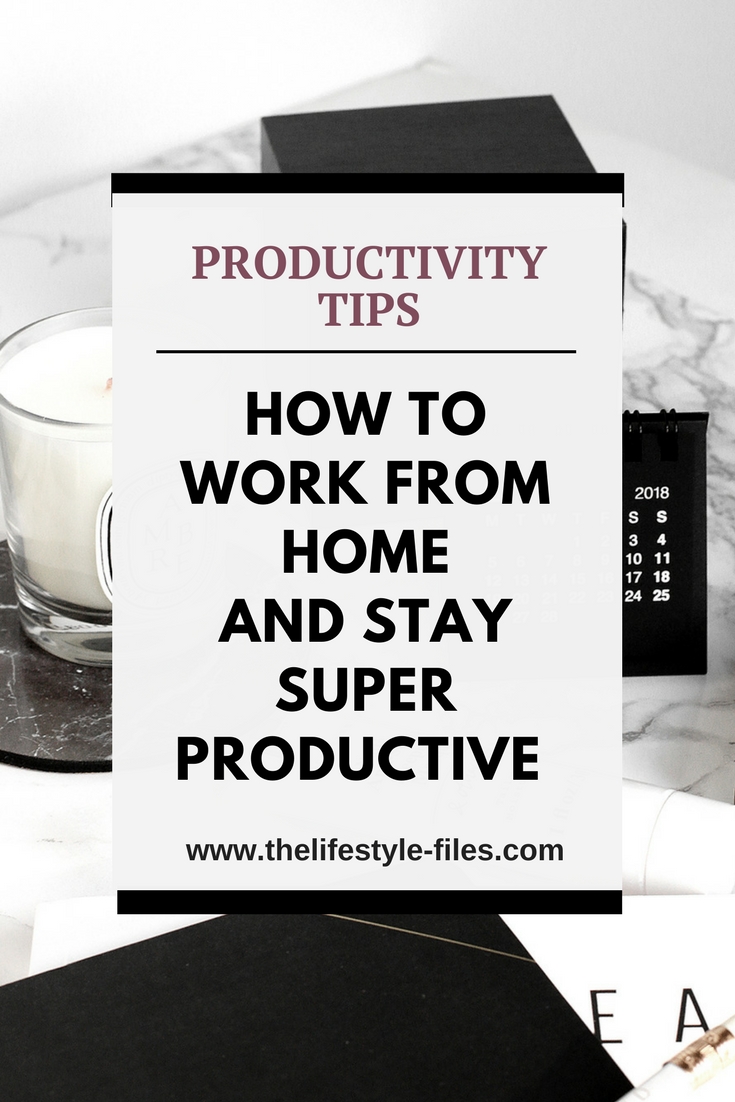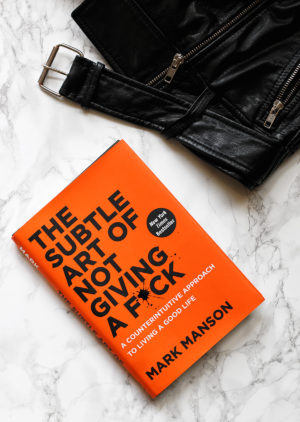I was no stranger to working from home even before I became a full-time freelancer. My previous jobs have always been very flexible and I spent 1 day per week on average working from home. But doing that full time was a lot different, as I had to realize very fast.
Sure, on one hand, it’s great. You have freedom, flexibility, and comfort. On the other hand, it requires a great deal of planning and self-discipline. This latter is probably the most difficult skill to master.
After a chaotic 2 weeks period, when I felt I totally lost control over my life and schedule, I sat down and compiled a list of rules I had to follow in order to maintain my productivity and sanity at the same time.
Here are my 9 golden rules for working from home.
1// Resist the temptation of PJs
Yes, working from home is, in a way, all about comfort. But staying all day in pajamas is probably pushing that line a little too far. I’m not saying the usual office work attire is absolutely necessary, but a comfortable, practical, and nice outfit instead of PJs is really a must.
There’s a lot of research on how the way we dress can have an impact on our productivity as well as professional attitude. Some people go as far as suggesting people who work from home should go all out and dress as if they worked in an office setting. I, myself, don’t follow this advice, as I’m simply not comfortable wearing heels, a blazer, or a dress shirt at home. But the first thing I do every single day is getting out of my pajamas and don something nice but comfortable, whether it’s some cotton/cashmere loungewear, comfortable pants and nice, cozy sweaters, or cutout jeans and an oversized top in the summer. I don’t wear makeup at home, but I do go through my morning skincare regimen and make my hair as if I’d go out.
Experiment with what feels comfortable and what puts you in a work mode, but I’d strongly suggest forgetting the PJ option.
2 // Have a dedicated workstation
Installing a whole office at the home can be tricky, especially if you don’t have the space. We have a small, separate office at home, but it’s more or less totally occupied by my fiancé and his three computers and desk. He’s an architect and 3D visual designer, so he needs both the space and the necessary IT equipment. As I basically only need my laptop, I can technically work from anywhere in the apartment, so I have three separate workstations (kitchen counter, couch, and a corner of the living room where I have a comfortable chair and a small side table) that I’m alternating depending on my mood.
It’s not the ideal solution, but it will have to do for now. There’s only one thing I never do and it’s working from my bed. I learned it years ago that it’s absolutely necessary to draw boundaries if you work from home and the bedroom is totally off-limits. However small it may be, do set up a little workstation and get used to working from there. It’s also a neat little psychological trick, because you train your mind to switch into work mode if you’re in that space (strange, but it really works). Have some cute office essentials, some stationery, and a plant nearby and you already created a nice work atmosphere.
3 // Plan & schedule
The danger of having many, seemingly uninterrupted large blocks of time at hand is that you totally lose your sense of time and can end up doing basically nothing productive all day. I work much better if I break down my day into manageable blocks (1-2 hours) and plan tasks accordingly. The first step was tracking my tasks for 2 weeks and then, armed with that information, plan my days accordingly. I also try to make the most of one of my favorite productivity hacks ever – batching. I try to schedule similar tasks for the same time, be it meetings or admin work; I find this the most efficient use of my time. Failing to plan is planning to fail in my books.
4 // Create (and stick to) a morning routine
Technically, I could wake up, get out of bed, and hop in front of the computer and start working in a matter of minutes. That would be extra productive, right?
Wrong.
As I said previously, I’m very particular about my mornings. I need at least an hour or 1,5 to go through my morning routine, otherwise I’m thrown off track and start my day on the wrong foot. I want to take my coffee in peace, read the news, read a little, have breakfast and generally chill a little before I start work. I think being productive is not about how much you work, but how efficiently. And once again, boundaries are important. When you work in an office you have a solid buffer between the home and work and some time to put your mind into work mode. And I think everyone who works from home needs the same; otherwise the line between life and work would get (even more) blurry.
5 // Draw some boundaries. And then keep them.
The boundaries between work and life/home can quickly dissolve and the two areas can merge into an unhealthy mess if I’m not careful. This is something I’m still dealing with as a challenge, but I try my best to draw some boundaries between work and life. Sticking to my morning routine is an important step. Stopping work at a scheduled time, having a relaxing evening routine should be another cornerstone, one I’m admittedly still struggling with (any suggestions for finding that switch off button?).
6 // Dare to break away from the 9 to 5 mentality
Working from home is all about a careful balance between self-disciple and scheduling as well as flexibility. When I started to work from home full-time, not just the occasional day a week, it took me some time getting used to the freedom it offered when it came to scheduling my own time. I’ve never really worked strict 9 to 5, but I more or less always kept myself to traditional working hours. We’re so accustomed to thinking that being productive means a full workday that it’s sometimes difficult to break that cycle.
But I quickly realized that sometimes it’s OK to take advantage of the flexibility a home office can offer. Now I’m much more at ease at doing errands in the middle of the day (whether it’s grocery shopping, doing life admin work, or simply go to a doctor’s appointment, the gym, or even for a facial) for 2 reasons. First, it breaks the monotony of a workday and provides a much-needed break, and second, it usually takes a lot less time as I’m avoiding the crowds and rush hour traffic. So, it’s totally OK to make up your own work hours and break away from the “norm”.
7 // Work according to my own rhythm
Just like we need to find our own personal productivity style, we must get familiar with our personal work rhythm as well. It’s an important bit of information in all work situations, but a home office makes it possible to totally sync our tasks with our work rhythm. If you need some hours after you wake up to fully function, start your day with some administrative tasks and schedule the more creative ones for later. If your brain functions the best in the morning, start with the most challenging tasks right away. It’s all about your own personal preferences.
I probably do my best work in the morning and then in the late afternoon – pre- and post-lunchtime are not my most productive periods. However, I also learned to cooperate with my brain – meaning that I don’t try to force myself to do things if I feel it doesn’t work, and in contrast, take advantage of the crazy creative sessions when everything falls into place. I try to make the most of those situations and quickly adjust my schedule if needed.
8 // Schedule breaks as well
Workaholism and the constant busyness syndrome are two of the most serious addictions of our times. I’m not exactly sure when working all the time and the glorification of busyness became this trendy, but I’m totally convinced that they are incredibly detrimental to our physical and mental wellbeing. Of course, there are times and situations when we work a lot, even more than normal work hours. Deadlines exist, some projects are more straining than others, and it’s difficult to keep a good work-life balance. If you actually love your work, it’s especially difficult to stop and insert breaks, because sometimes work doesn’t feel like work. And it’s a good thing, but it still doesn’t mean we have to work nonstop.
I’ve recently read a book about the life of the Presidents and First Ladies in the White House. It was so interesting to see their schedule and how even in those highly stressful situations they created daily breaks to recharge – some of them went swimming mid-day, others preferred a short siesta or some family time. Maybe this is something we all could try and practice a little more.
So, whenever I make my daily schedule I try to make sure to actually schedule breaks as well – a lunch date, my 5 o’clock tea ritual, or simply stop for very short breaks after 1-2 hour work sessions. I think this actually helps my productivity, as most of us are simply unable to concentrate and work at our maximum capacity for 8 hours straight.
9 // Don’t forget to leave the house
Some people do not like this whole full-time working from home setup because they function their best in a social environment and the home office can get a bit solitary sometimes. I don’t mind it, to be honest, because I do my best work when there are no interruptions in the form of chatty colleagues or constant phone ringing. I’m also not totally alone because my fiancé also works from home. But I didn’t want to totally seclude myself either. So I try to make sure I have regular personal meetings with clients, and not just email or phone communications. I set breakfast or lunch dates with friends and work acquaintances to make myself leave the home. I also try to schedule events I can attend, business, networking, and social as well. It’s quite easy to get used to the coziness and comfort of your home, and I would like to avoid that as much as possible.
What’s your experience with working from home? Any tips, suggestions, best practices?